Looking for the best tools to run website speed test? This article will help you to find the best tools to check your website speed test.
Website performance is the main concern for website owners. If your website is slow then you lose a handsome amount of users. Nowadays no one wants to waste their time loading your website. Page load speed is one of the key factors of website performance. For the beginner’s it is not very hard to check their website speed and they are also not familiar with the tools. So let’s see the best tools to check website speed and the way it works.
Tools to run a website speed test
Google PageSpeed Insights
Google PageSpeed Insight is an online tool developed by Google that provides detailed information about your website. With this tool, you can get both the mobile and desktop performance of your website. You just need to add your website URL. It will analyze your website and provide data in Field and Lab metrics.
With the detailed report, you will be able to understand the user experience and performance of your website. According to your website performance, it will give you a score. A score above 90 is considered a good score.
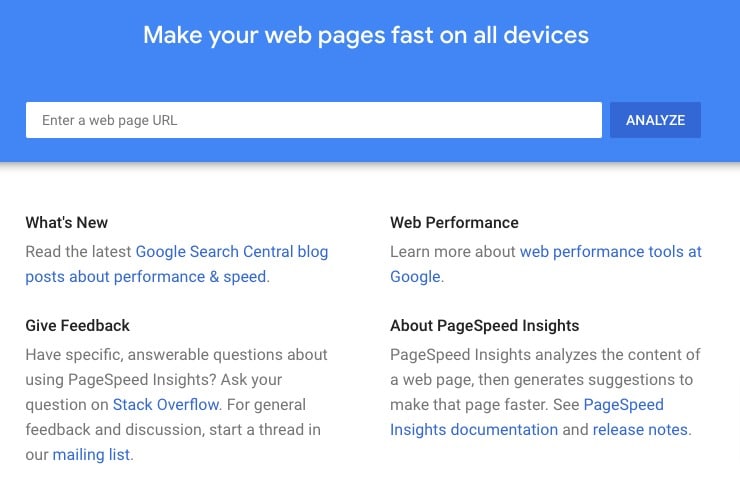
Pingdom
Pingdom is another useful tool that provides instant insights into your website’s availability and performance. It analyzes your website in two types – Synthetic Monitoring and Real User Monitoring. Synthetic monitoring will analyze the page speed and page flow as simulated interaction.
Real User monitoring analyzes your data with real user interaction. But it has a pricing plan starting from $10 per month.
Uptrends
Another popular website monitoring tool to provide insight performance reports for your website. It will monitor the issues and errors your website faces in different web browsers. You can also set Uptime Monitoring, Web Application Monitoring, Web Performance Monitoring and API monitoring with these tools too.
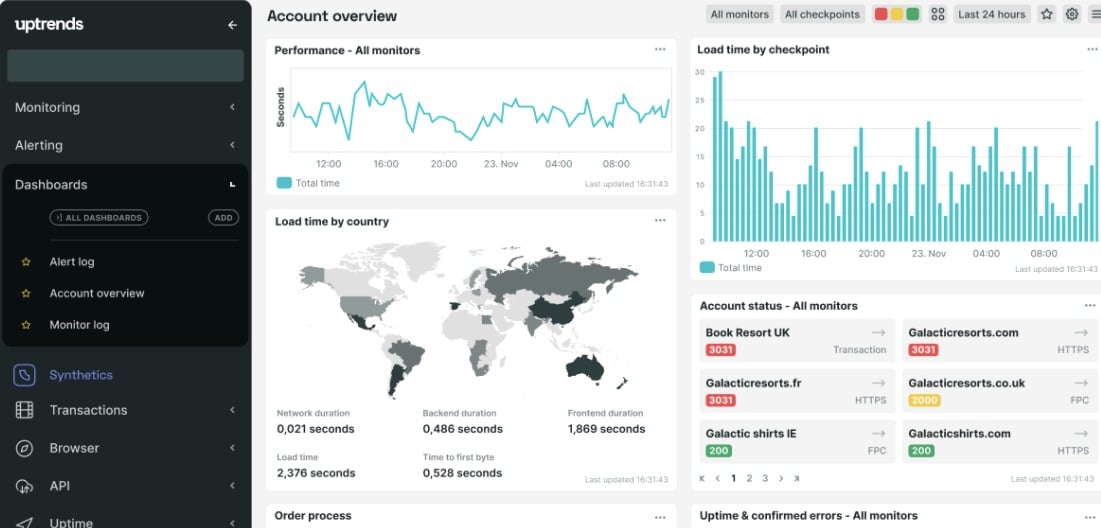
GTmetrix
GTmetrix will analyze the issues and bugs that cause performance issues in your website. With GTmetrix you can track your website performance over time, it will also notify you if your website is slow. You can also see your website performance on different devices and locations.
KeyCDN Tools
KeyCDN tools offer you to test your website performance in 10 different locations. It will provide a detailed location-wise insight report of your website. It will give you a breakdown report of your website content, loading time and others.
With the reports, you can easily understand which improvements you need to make a better website performance.
DareBoost
dareBoost will test, analyze and optimize your website performance. It will give you an insight audit report for better website performance. It will also provide a comparison between other pages. It can also provide a test environment to configure specific requirements.
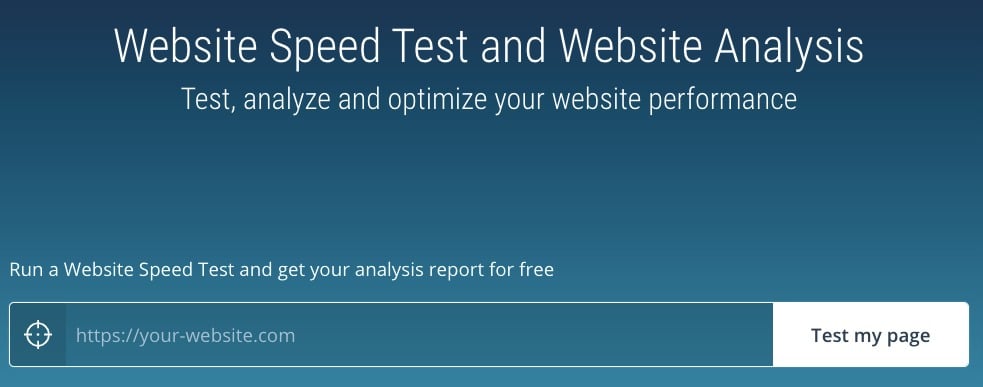
Wrapping up
All of these tools are very useful and provide you detailed information and data to understand your website speed and performance. If you can utilize the result properly then you can easily make your website better.
You can see our other articles to learn What new features are coming in WordPress 5.8?
The reasons why your small business website is needed
How to increase the maximum upload size in WordPress
If you like this article please like our Facebook page. If you have any problem you can check our Website Maintenance services.

