Are you looking for the best free Google tools to grow your website? Here in this article, we are showcasing the best free Google tools every website owner should use to enhance their productivity.
Google offers so many tools that can help website owners to track their audience, handle Search Engine Optimisation, grow traffic and ease the workflow. Without spending a penny you can use these tools that can help you to grow your business.
Free Google tools every blogger should use
Google Search Console
Most search engines can find your website automatically. But if you submit your website manually then the search engine can find you easily and fast. You will be discovered easily on the search engines if you do the process manually.
If you are running a new business or recently released your website then search engines will be the best way for you to get traffic. Without spending money you can be visible to the users and get organic traffic from the search engine.
Google Search Console will help you to submit your website on search results and you can track the conversion too. You can track how many impressions you get and how many click appearances for your blog or posts. You can also submit your website sitemap to Google Search Console that can crawl your website for better results.
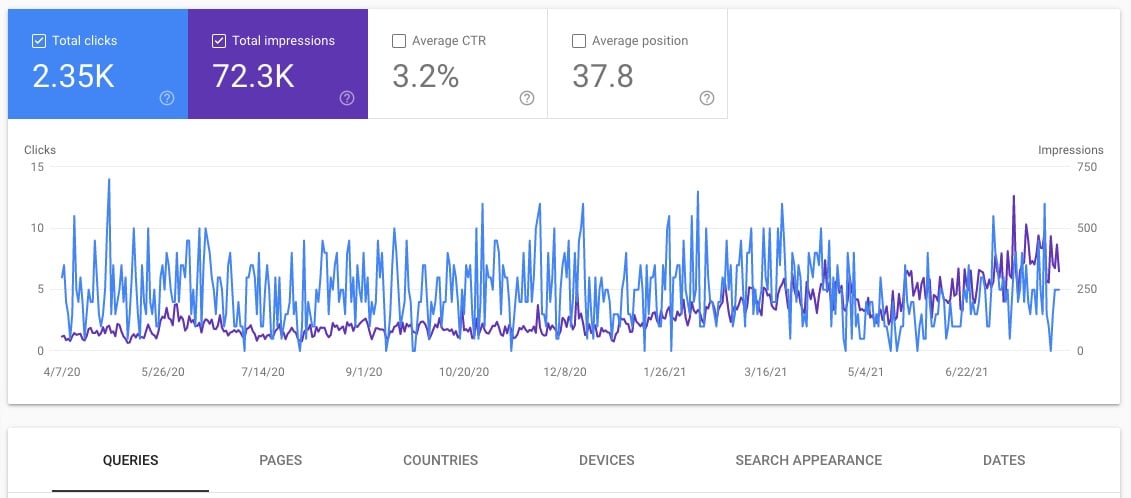
You can see your website search performance, coverage issues, enhancement, and other statistics reports too.
Submitting a WordPress website to Google Search Console is very easy. See this tutorial to Submit your website to Google Search Console.
Google Analytics
Google Analytics is one of the best tools for WordPress to analyze your website. Google Analytics helps you to know the audience interaction of your website. Using the audience interaction information you will be able to grow your business. It will show your users, sessions, bounce rate, and sessions duration percentage with comparison.
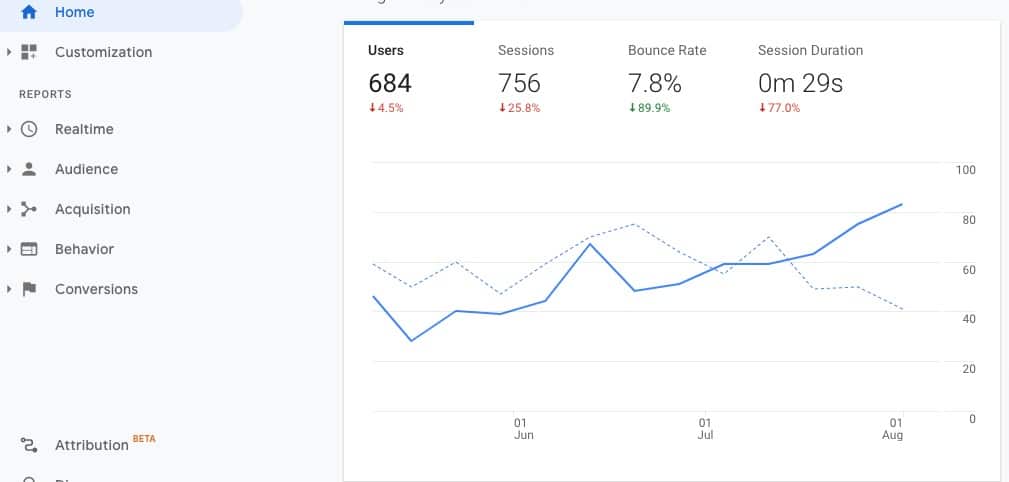
Google Analytics provides you traffic status so you can understand what your user is doing on your website, which part of your website is doing good, how many times your users spend on your website, and where they are after leaving your website. All this data is very important to make your business strategy.
You can see this tutorial to install Google Analytics on your WordPress website.
Google Tag Manager
Google tag manager is a tool that helps you to add many code snippets to your website to analyze your traffic, track the conversion rate and also collect different analytical data. With the help of Google tag manager, you can easily do all these tasks from your dashboard very easily.
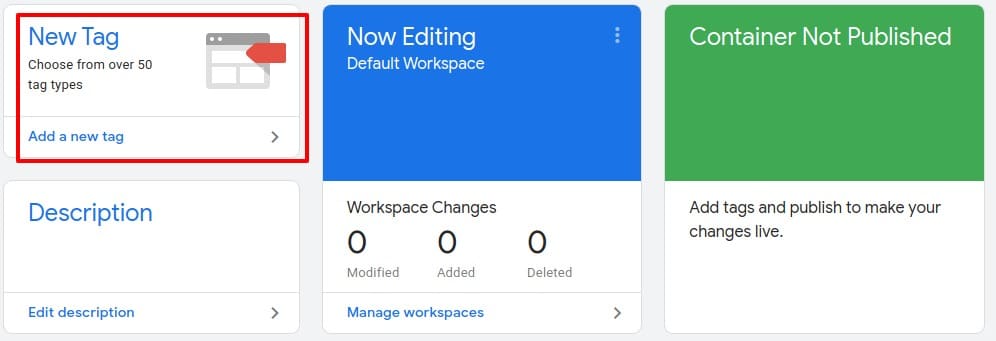
See this tutorial to install and setup Google Tag Manager in WordPress website.
PageSpeed Insight
PageSpeed Insight will analyze your website and provide you with its performance result. You can get your website performance on different devices like mobile or desktop. It also shows you if your website is facing any issues or not.
You just need to add your website URL. It will analyze your website and provide data in Field and Lab metrics. With the detailed report, you will be able to understand the user experience and performance of your website. According to your website performance, it will give you a score. A score above 90 is considered a good score.
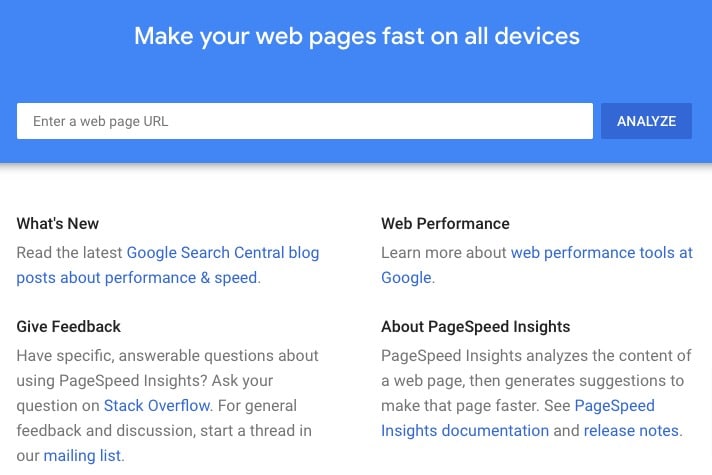
Google My Business
With Google My Business tolls you can add your local business information to Google. So when any people search for your brand or your services it will show the information in search results. For a local business owners, Googe My Business is a must. Your business information will also show in Google Maps too.
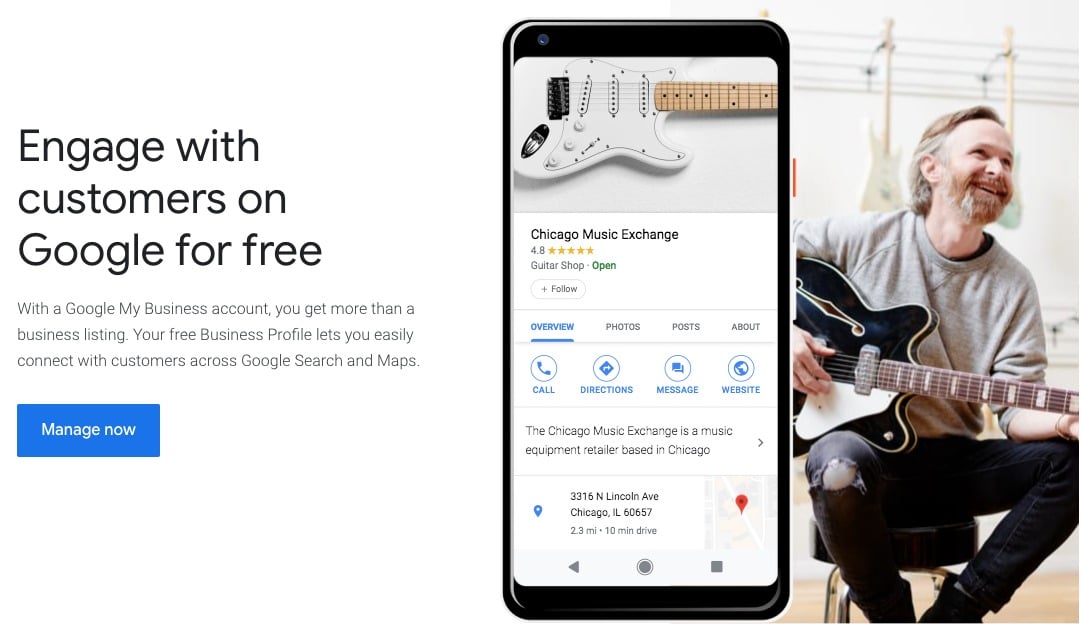
Wrapping Up
We hope this article will help you. You can see our other articles to learn How to add an admin user to the WordPress database via MySQL
Why WordPress Breadcrumbs are important for SEO?
Best tools to run website speed test
If you like this article please like our Facebook page. If you have any problem you can check our Website Maintenance services.

