Do you want to duplicate WordPress page or post? Duplication existing page or post is very essential for some circumstances. When you duplicate a page or post, you can work on it without any hassle as it will not effect your existing version.
You can copy the template as a reference or use it in in future to redesign your website. There are many ways you can duplicate your page or post in WordPress. Here in this tutorial we are going to show you the ways to duplicate WordPress page or post.
How to duplicate WordPress page or post
You can duplicate your page or post by using a plugin. there are many plugins available which offer you to this services.
Duplicate page or post with plugin
Duplicate Page and Post
This plugin has more than 80K + active installation and offer you the functionalities to clone your pages and posts.
How it works:
- Install and active the Duplicate Page and Post plugin
- Got to the pages or posts section where you want to duplicate
- Place your courser to the specific page you want to duplicate. You will see the duplicate option,click on it.
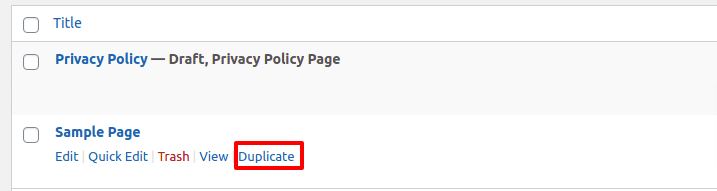
It will duplicate your with title and content as a draft.
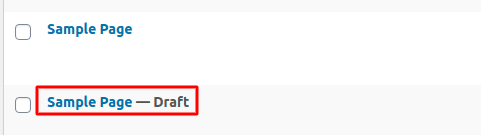
Yoast Duplicate Post
It’s on of the best plugin to available to duplicate your content. This plugin will not only duplicate the post but also duplicate the comments, menu order, slug of that post or pages. With this plugin you can identify the clone and original content too. This plugin has more than 3M+ active installation, so you can imagine the popularity of this plugin.
How it works:
- Install and active the plugin and go to your pages or posts list.
- Now you can see three options
- Clone – Clone option will create a duplicate of your selected page and return to the list page
- New draft – This option will clone your page and open the post editor of the clone page.
- Rewrite & Publish – With this option you can rewrite your post and publish it.
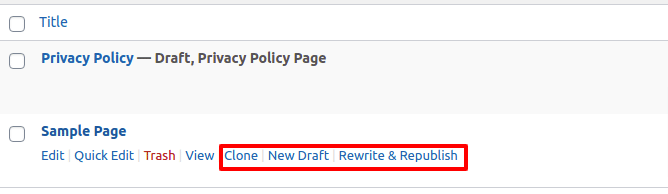
Post Duplicator
This plugin enable you to clone the content with custom taxonomies and custom field. But this plugin doesn’t allow you to duplicate the content.
How it works:
- Install the plugin and active it.
- Now go to your post or page list and place the mouse courser and you will able to see the duplicate option.
- Click on it and your content will be duplicated.
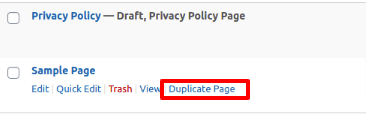
Hope this article will help you. If you like this article please like our Facebook page. If you have any problem you can check our Website Maintenance services. We will manage and customize your website professionally.

