Looking for a way to find which WordPress theme a site is using? When you go through a website and want to have the same website for you then you need to use the same theme.
There are many easy ways to find which WordPress theme is used in a website. So let’s see how to find out which theme a site is using.
When you are creating a WordPress website using a theme is the easiest way to speed up your workflow. But choosing the right theme is not an easy task. You need to consider so many things before choosing a theme for your website.
You can browse different websites similar to your to get an idea what kinds of layout or features you are looking for. If you like a website that perfectly matches your desire and you want to do the same in your website too. In this situation knowing the exact theme, the website is using do the rest of your task. If the website is using a most popular or common WordPress theme then you can easily install the theme on your website and get a similar website.
If you know the theme name you can easily buy or download the theme for yourself. Following some easy steps, you can find out the theme name a WordPress website is using.
Find which WordPress theme a site is using
ScanWp
ScanWP is a popular tool that can detect all the themes you are using as well as popular plugins available on your WordPress website. With ScanWP you can detect the plugins as well as the used theme in the WordPress website. You just need to add a URL and the tools will do the rest. It will offer you information like –
- WordPress theme name
- Theme price
- Screenshot
- Tags
- Vendor name
- Theme version
- Plugins
- Plugin price
- The parentage of plugin usages
These tools also provide you with the plugin and theme features. You can also analyze your WordPress with these tools too.
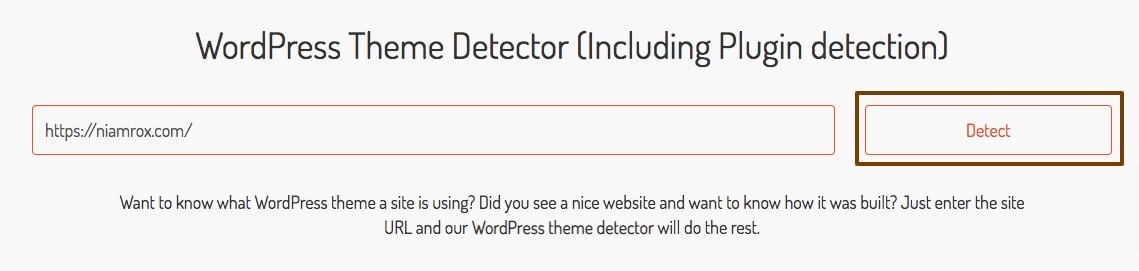
You just need to add the website URL and click on the Detect button. The tools will do the rest. It will show you the theme and plugins used in that website.
Built With
Another plugin detector tool will offer you to know different technologies used by a WordPress website. These tools support over 673 million websites and 51,270+ web technologies. With these tools, you can identify –
- Themes
- Plugins
- CMS
- Frameworks
- CDNs
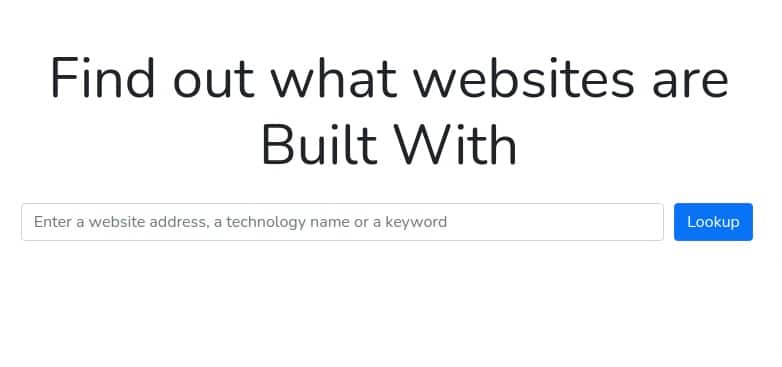
It also offers filter searching features so you can search by location or traffic. You can also use these tools for analytics, SEO, and other tasks.
Features:
- Lead generation
- Market Analysis
- Sales intelligence
- Data coverage
- Cyber risk auditing
- Alternative data
- Report filtering
- API access
- Browsers extensions
Detect WordPress theme manually
Without using a plugin you can also detect the WordPress theme manually from a website. Sometimes the owner of a website can change the theme name so the theme detects tool will not be able to find out the theme it is using. You can solve this problem by using the website code. You can easily find out the theme name using the website code.
Go to the website and right-click anywhere then choose the View page source option. It will open up a new tab with the website source code. Every WordPress website has a style.css file that contains the theme name and other info. So you need to find out that code. The code is similar to this –
<link rel='stylesheet' id='theme_style-css' href='http://example.com/wp-content/themes/theme-name/style.css?ver=1.1.47' type='text/css' media='all' />
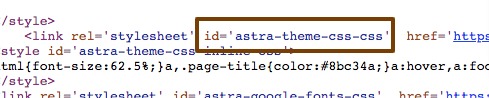
Using the source code you can easily get the theme name of the website.
Wrapping up
Following the process, you will be able to find which WordPress theme a site is using. You can see our other articles to learn How to add custom meta boxes in WordPress
How to set a minimum word count in WordPress posts
How to optimize Robots.txt for SEO in your WordPress website
We hope this article will help you. If you like this article please like our Facebook page. If you have any problem you can check our Website Maintenance services.

