403 Forbidden error in WordPress is one of the common issue the beginners WordPress website owners are facing. When this error happens you won’t be able to browser your website, it will show you an error as “Forbidden” and you don’t have permission to access in your website.
Facing error like 403 Forbidden error can be very frustrating and annoying for the beginners. So here in this article we will show why this error happens and how easily you can get rid of this 403 Forbidden error in your WordPress website.
What is 403 Forbidden Error
This error is shown when your server doesn’t allow you the permission to access any specific page. The error message looks like this-
403 Forbidden – You don’t have permission to access ‘/’ on this server.
Additionally, a 403 Forbidden error was encountered while trying to use an ErrorDocument to handle the request.
Types of 403 Forbidden Error
- “Forbidden – You don’t have permission to access / on this server”
- “403 Forbidden – Access to this resource on the server is denied”
- “403. That’s an error. Your client does not have permission to get URL / from this server”
- “You are not authorized to view this page”
- “It appears you don’t have permission to access this page.”
- “403 – Forbidden: Access is denied”
- “Error 403 – Forbidden”
- “403 – Forbidden Error – You are not allowed to access this address”
- “403 Forbidden – nginx”
- “HTTP Error 403 – Forbidden – You do not have permission to access the document or program you requested”
How to fix the error
Fixing 403 Forbidden Error Caused by a WordPress Plugin
At first you need to deactivate all the WordPress plugin temporarily. This includes any security plugins that you may have installed on your site. If this resolves your problem, then this means one of the plugins on your website was causing this error. You can figure out which plugin was causing the error by activating all your plugins one at a time until you are able to reproduce the 403 forbidden error.
Fix 403 Forbidden Error Caused by Corrupt .htaccess File
many times the 403 error is caused by a corrupt .htaccess file in your WordPress site. You can easily repair this corrupt file. Connect to your website using a FTP client or file manager in cPanel. Then, locate the .htaccess file in the root folder of your WordPress site. You need to download the .htaccess file to your computer so that you have a fresh backup of it. After that, you need to delete the file from your server.
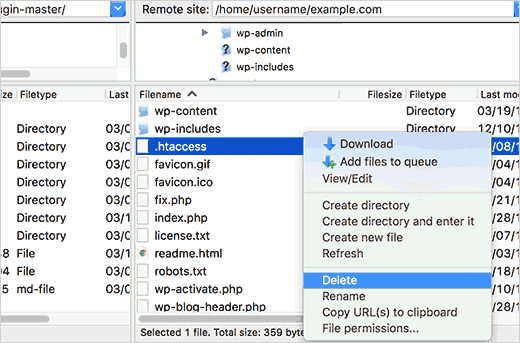
Now this 403 error will be solved, then this means that your .htaccess file was corrupt. You can create a fresh .htaccess file by logging into your WordPress admin area and going to Settings » Permalinks page.
Hope this article will help you to solves 403 forbidden error in your WordPress website

