Do you want to increase the maximum upload size in WordPress?
WordPress has its default file upload size. So if you have a large size file to upload to your website, you need to increase the file upload size limit. It will help you to upload large files, themes, plugins, and others.
So here in this article, we will show you how you can increase the maximum upload size in WordPress.
How to check upload size limit in WordPress
There are some ways to check the upload size limit in your WordPress. The easiest and quickest way to view the file size limit from the WordPress media library. Login to your WordPress dashboard and then go to Media > Library > Add New. It will open up the file upload window from there you can see the maximum file upload message.

The file upload size limit depends on the hosting provider and server. Based on our hosting server our maximum file upload size limit is 256 MB. It will be different if you are using a different hosting provider and server.
Another easy way to view the file size limit in WordPress is to use the Site Health features. You can see most of the information about your server and WordPress configuration from the site’s health features.
Go to Tools > Site Health from your WordPress dashboard and then move on to the Info tab.
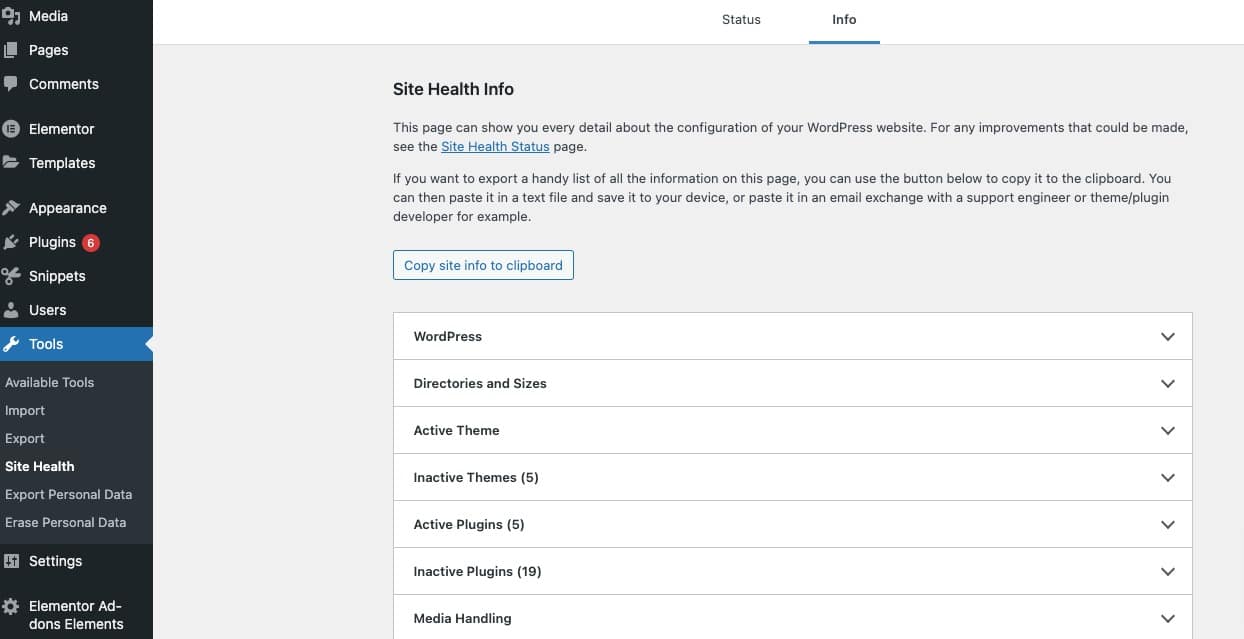
To see the file size limit expand the Media Handling options. Here you can see the maximum file size limit

You can also see the file size limit from the Server dropdown menu. With the file size limit, you will also be able to see the PHP time limit and memory limit.
Importance of increasing file size limit
There are lots of benefits you can get by increasing the file size limit. If you are running a media website or a studio then you need to upload large size videos. So the default file size limit will not be enough for you to upload large size videos.
If you want to install a large theme or plugins, you need to install the file size limit. It is very important to update the themes regularly. Updating themes requires uploading more images, files, and videos.
If you are running a tutorial website where you are selling courses in video format or other digital products then you need a large file size limit to upload your files.
Increase the maximum upload size in WordPress
There are a lot of ways to increase the maximum upload size in WordPress. Here we will show you some of the easiest ways.
Contact hosting provider
When you need to increase your file size limit, the easiest solution is to contact your hosting provider for the solution. Most hosting companies provide you with the solution and help you to increase your file size limit.
cPanel
you can use your Cpanel interface to increase your upload file size limit. Log in to your Cpanel account and then under the software tab choose the Select PHP Version option.

Now move on to the options tab. Scroll down to the bottom and look for the upload_max_filesize option. From here you can choose the limit of your file size.

Use a plugin
There are many plugins that will provide you with the features to increase the file size limit. Here we are using the WP Increase Upload Filesize WordPress plugin.
Install and activate the plugin and then go to WP upload limit. Here on this page, you can see the Choose Maximum Upload File Size from there you will be able to increase the file size limit.
Wrapping Up
Following the process, you will be able to increase the file size limit on your website. You can see our other article to learn How to embed videos on the WordPress website
How to display today’s date in WordPress
We hope this article will help you. If you like this article please follow our Facebook Page to stay connected.

