Looking for a way to rank new WordPress content faster? if you are running a new website then it is not easy to get a higher rank on a search result. Google and other popular search engine take some time to index new content. It happens for old websites too. When you are publishing new content it doesn’t appear instantly to the search engine. For this reason, you don’t get much traffic for your new content.
Here in this article, we will guide you to the easiest way to rank new WordPress content faster.
Importance of ranking new content in WordPress
If you are not aware of ranking your new content then you will lose a huge number of traffic. You need to work on your content from the day it was published. If you work on your new content it can achieve a higher rank on search results which will lead you to get higher traffic. After that, you can improve your content ranking which will help your website to get more credibility in search results.
Rank new WordPress content faster
Most of the new websites are struggling to get organic traffic. Some established websites also don’t get enough traffic for their new content. There are some easy SEO practices that will help you get a higher rank on search engines.
Add your website to Google Search Console
To be visible in Google search results you need to submit your account in Google Search Console. This tool is totally free and offers you so many features. You can analyze your website performance using these free tools. You can also see the search result analysis of your website too from Google Search Console.
Signing up in Google Search Console is very easy just go to Google Search Console and click on the Start Now button.
Then log in with your email account and you can see the Google search console welcome page where you need to enter your website domain. There are two ways you can add your URL Domain and URL Prefix. We suggest you use the URL Prefix option. This process is very easy to verify. For beginners, this process will be easy to submit to their website. Enter your website URL and click on the continue button.
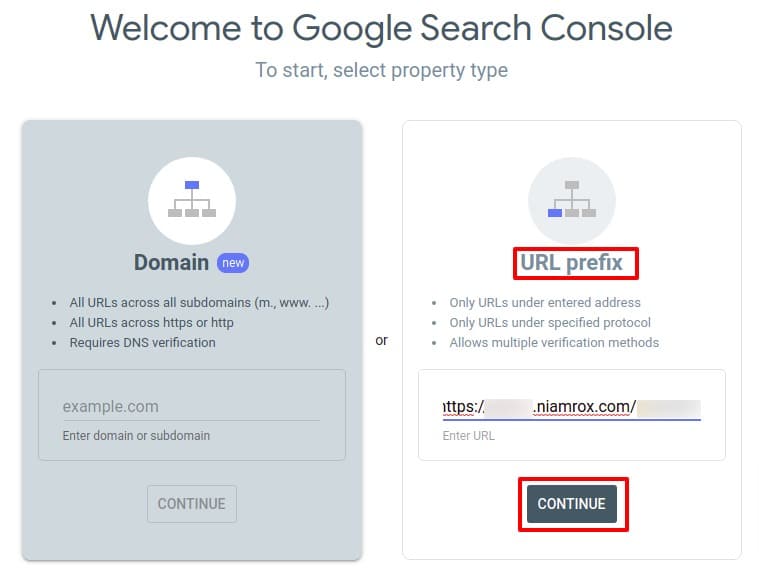
Now Google will verify your URL and then some verification method will show up. You can see all the verification methods available to verify the ownership of your given URL.
Choose the HTML tag method to verify the ownership of your website. It will expand the tab and you just need to copy the code by clicking on the copy button.
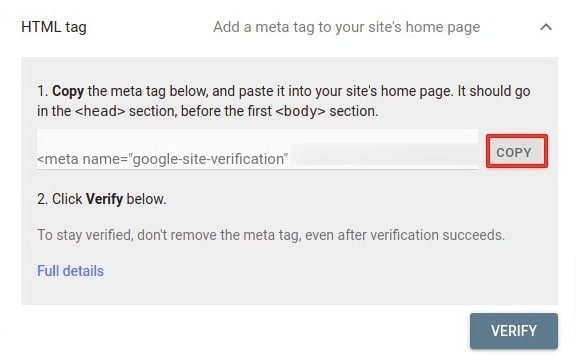
Now you need to add this code to your website. There e many ways you can add verification to your website.
Here we are using the All in One SEO plugin to add our verification code to our WordPress website. First, install and activate the plugin, and then go to your dashboard and then All in one SEO > General Settings.
Now in the Webmaster tools tab, you will find the Google Search Console option. Click on it and then paste the verification code in the Google Verification Code field. After that click on the save changes button.
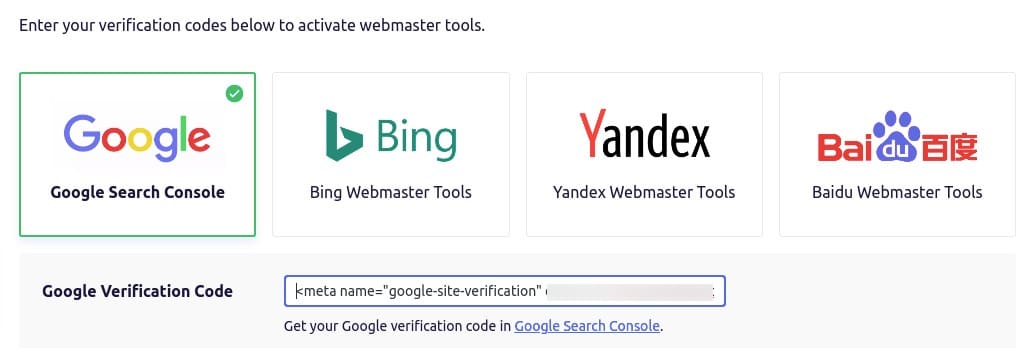
Now again go to the Google Search Console website and click on the verify button. Google will check it and if everything is okay Google Search Console will verify the ownership of your website.
Add XML Sitemap to Google Search Console
An XML sitemap helps Google to discover your website’s content faster and show results based on that. To create an XML sitemap go to All in One SEO > Sitemaps. From the general sitemap, tab click on the Open Sitemap option. Now you can see all the sitemaps of your website.
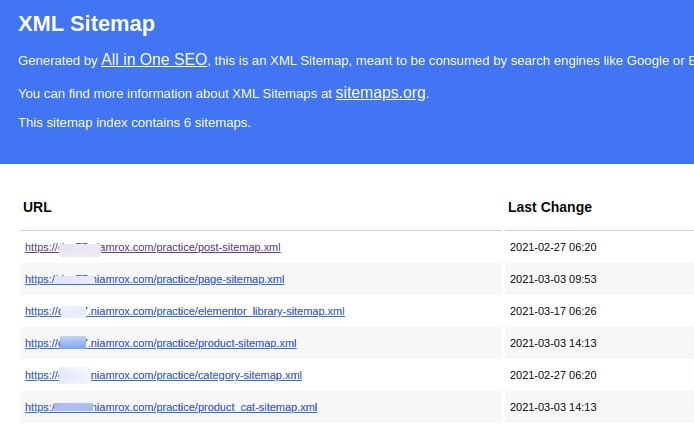
After creating your sitemap go to the Google Search console website to connect the sitemap with Google. Log in to Google Search Console and in the left dashboard, you will find the sitemap option.
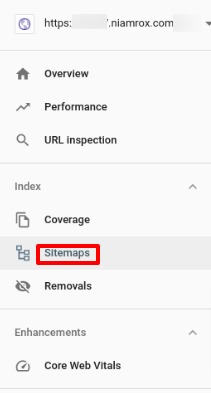
Now you need to sitemap.xml in the field as google already has your domain. Add it and click on the submit button. Google search console will show you a successful message.
Add RSS sitemap to Google Search Console
Submitting the RSS feed to Google Search Console is also very important as it tells the search engine about your recent blog posts. RSS feed is a very small file that helps the search engine look for your new content. Using the All in One SEO you can easily submit the RSS feed to Google Search Console. Following the same process, you add the XML sitemap, and you can add the RSS feed sitemap to Google Search Console.
Optimize new content
The above three steps will help the search engine to find your content. Now you need to optimize your content for search engine friendly. ALL in SEO or Yost SEO plugins will offer the features to optimize WordPress content. You need to add meta description, focus keyphrase, and SEO title to optimize your content. It will help the search engine easily find your content.
Share your content
Sharing your content is another great way to get traffic. You need to share your new content all over your social platforms like Facebook, Instagram, Linkedin, and others. If you can provide quality content and it looks on social media then you can get great engagement through your social media profiles.
Wrapping Up
Following the process, you will be able to rank your new content faster on your WordPress website. You can see our other articles to learn How to get Google sitelinks for your WordPress site
How to optimize Robots.txt for SEO in your WordPress website
If you like this article please like our Facebook page. If you have any problem you can check our Website Maintenance services.

