Looking for the new features of the upcoming WordPress 5.8? WordPress 5.8 beta version is coming out and the final version is expected to release on 20th July 2021.
WordPress 5.8 will be the 2nd major release of WordPress. It comes with a lot of features and functionalities. It also improves the user interface and flexibility.
We are using WordPress 5.8 beta version closely and here in this article, we will try to show you the new features and functionalities we found in the beta version.
New features are coming in WordPress 5.8?
Template Editor
The new version of WordPress will come with a default template editor. With the new template editor, you will be able to create a full website with the block editor. At the first release, you will face some problems with the editor but with future releases, it will get better.
This template editor comes with many features. You can create a page or section and save them as a template. You can use the template on another page of your website. The template editor will add site editing block for example –
- Site logo
- Site tagline
- Site title
- Post title
- Category
- Tags
WebP image support
WebP image is a new format of the image. WebP image is mostly used on the web as it is more compressed and 20-25% smaller than the JPEG and PNG image format. But WordPress does not support the WebP image format. But don’t worry the new release of WordPress will support the WebP image format.
In the recent version, if you upload a WebP image it will show you an error. You need to use an extra plugin to upload a WebP image.
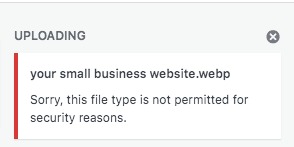
But with the new release, you don’t need any plugin for that. By default, you will be able to upload the WebP image. But it will not replace the WebP image with unsupported browsers.
Blocks as Widgets
Another important update of the upcoming WordPress version is the blocks will as the widgets interface. Using the customizer or widgets option you can enjoy the new widget’s features. Go to Appearance > Widgets where you will be able to customize your widgets using the blocks.
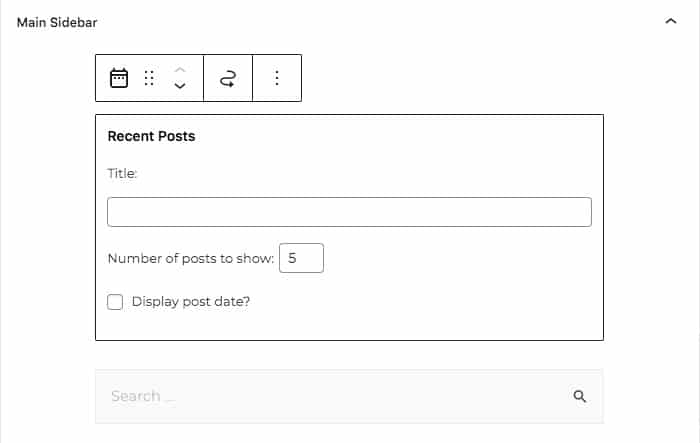
You will get the block features and functionalities in your sidebar widgets. You can add color, typography, and other edit options. So you don’t need any extra plugins to edit your widgets.
Improved Editor
The editor is the place where most of the users spend their maximum time for creating content. WordPress content editor has so many features but sometimes it encounters some bugs and issues. To enhance the user experience the new release of WordPress will come out with more features. bug fixing and improvements.
Here are some improvements in the upcoming WordPress 5.8 block editor :
List view improvements
WordPress 5.8 block editor has a lot more improvements in the list view panel. You can see the full view list of your page or post from here. If you have so many layouts on a page then these features will help you to move on to a specific layout.
Navigating this panel you can access specific layouts from multiple layouts in a section.
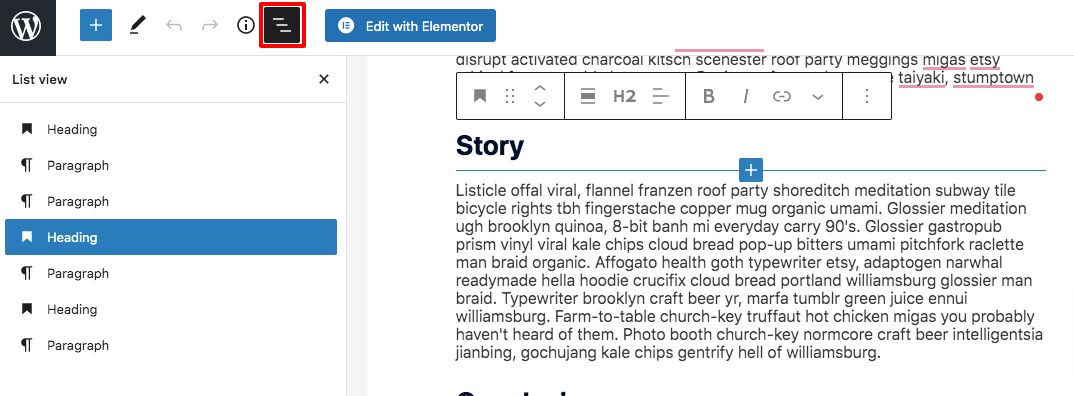
Parent block in a nested block
With the new block editor, you can easily group up columns and other nested blocks. In the recent version, it is difficult to select the parent block. But with the new editor, you can easily select the parent block as it is always visible at the top bar.
Existing block improvements
The existing blocks come with more improvements in the new release. You can easily add color, background, text easily with the block edit option. You can also adjust between columns. You can also add a gradient color background.
Improve select tool
Select tools will be more improved and you can easily move the block ups and down. It will provide you better highlighting when you select the different blocks.
Duotone filter
Another important feature coming in WordPress 5.8 is the Duotone filter. With the duotone filter features, you can add different filters to your images.
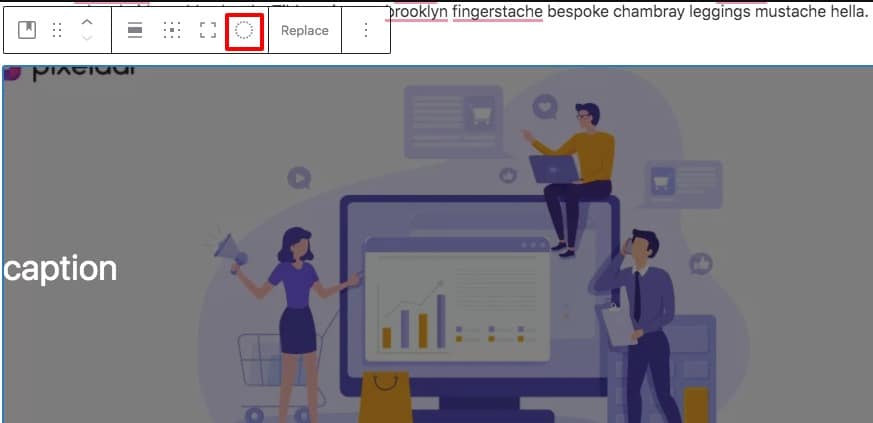
After that, you can add different preset to the image. You can also add your own preset too.

Pattern suggestion
When you search any block it will suggest some pattern. You can add the suggested pattern instantly by one click to the suggestion.
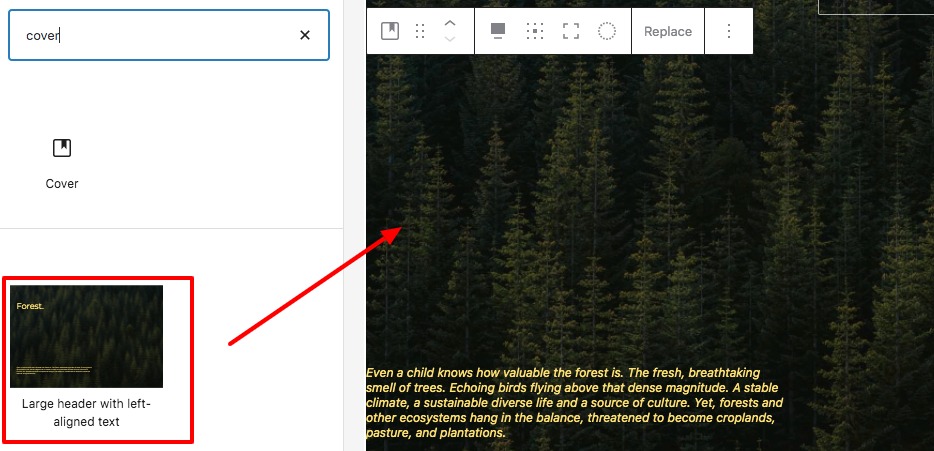
Wrapping Up
For the developers, WordPress will also change many more things. There are a lot more things developers can implement to the new version of WordPress. These are some of the common interface and editing updates you just cover.
We hope this article will help you. You can see our other articles to learn The reasons why your small business website is needed
Best Collaboration Tools For Developers & Designers
How to Add HTTP Security Headers on WordPress
If you like this article please like our Facebook page. If you have any problem you can check our Website Maintenance services.

