Looking for the new features of the upcoming WordPress 5.9? WordPress 5.9 beta version is coming out and the final version is expected to release on 20th July 2021. WordPress 5.9 will be the first major release in 2022 with advanced features and functionalities. This major release will also improve usability and flexibility too. Here in this article, we will share our experience of using the WordPress 5.9 beta version, its new features, and its functionalities.
New features are coming in WordPress 5.9?
Template editor for full site editing
The template editor was first introduced in WordPress 5.8 and now in 5.9, it’s more flexible. WordPress 5.9 comes with a lot more unique features to edit your full website. You can easily create web pages or your full website without a single line of code. But this feature is only available for the theme which has supported the feature. If your website’s active theme is not supported the template editor features then you won’t be able to see this option on your website. You can access the full site editing option from Appearance > Editor
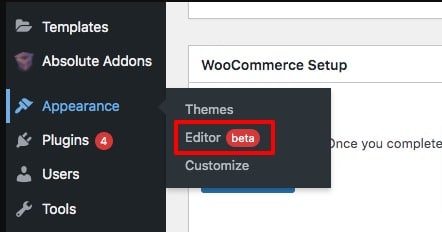
The easy and flexible interface of the editor will enable you to work with blocks and elements using your WordPress admin dashboard. You can do everything without a single line of code. The editor adds new blocks to make your website experience better.
WordPress 5.9 will come with 10 new blocks. You can use all the blocks here –
- Header
- Footer
- News Post
- Navigation
- Template Part
- Previous Post
- Post Comments
- Post-Author
- Archive Title
- Term Description
New Navigation block
WordPress 5.9 comes with a new navigation block that will help you to create navigation easily. The navigation block is fully responsive and you can use it only for the small screen too. It also supports built-in keyboard accessibility. You can add extra blocks like search or icon in your navigation block and customize it as your requirements. Create submenus with different styles and set the position as horizontal or vertical. Another great advantage of this navigation block is that you can save it as a custom post type and use it anytime on your website.
Improved Gallery block
WordPress 5.9 has a great improvement in a gallery block. Now you can treat a single image in your gallery block as the image block.
You can style and customize every image individually, with inline cropping or a duotone, and change layouts with the ease of drag and drop. The new gallery block will enable you to use every image as an individual image block.
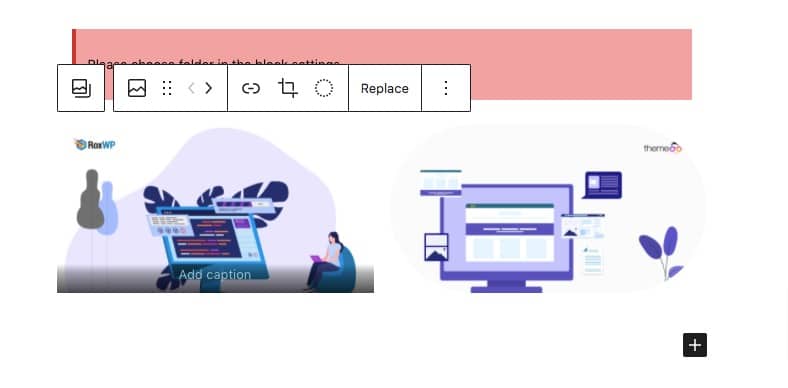
Block Styles
Now you can change the style of each block on your website. After selecting a block you will see a style option to customize the block all over your website.

Focused Template part Mode
Focused template mode will enable you to see the part you are working on. So that you can easily focus on your customization. You can also switch back to the default mode if you want.
Block Pattern Directory
From the block pattern directory, you will be able to access plenty of block patterns including images, text, sections, and others. The block pattern was directly introduced in WordPress 5.8 and since then it has become a great community for UI and patterns. So you can use other resources and others can use your creativity to build their perfect website.
Block editor improvements
There is a lot of users who use a WordPress website for content sharing. To write and publish content Block editor offers so many features and optimization. The user spends most of their time on the Block editor. So every WordPress update has some major improvement on their block editor too. WordPress 5.9 also comes will some improvements in the block editor.
Now users can easily move any section from the list view of the toolbar.
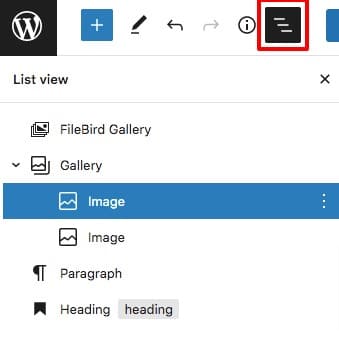
With WordPress 5.9 you can use the navigation block in your website post or pages. So you can create navigation menus in your content. The heading control option has also some improvements. You can set the color typography, size, and appearance very easily.
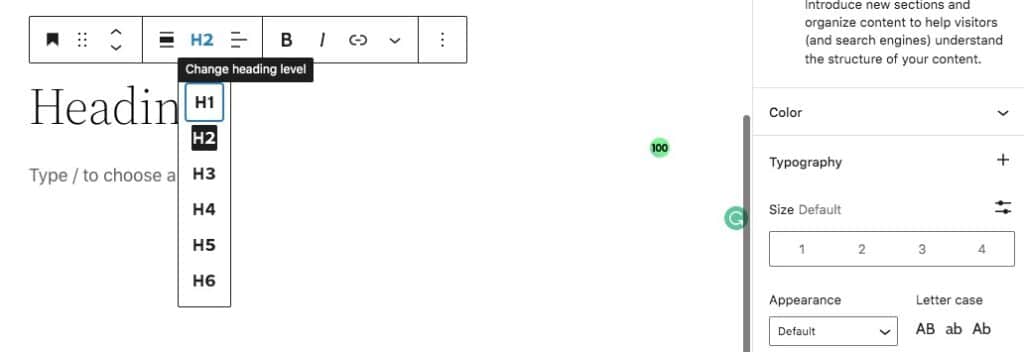
The block editor now has the URL preview features. You can see the preview of your URL instantly.

The social icon block is now more flexible and usable. You can use the individual button as a child block inside the parent block.
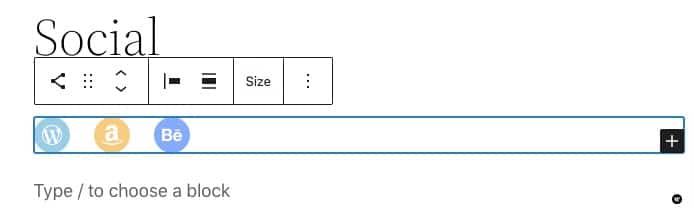
Language selection on the login page
If you are using a multilingual site then the user can choose the language on your website login page. It will display a dropdown menu where all your website languages will be available.
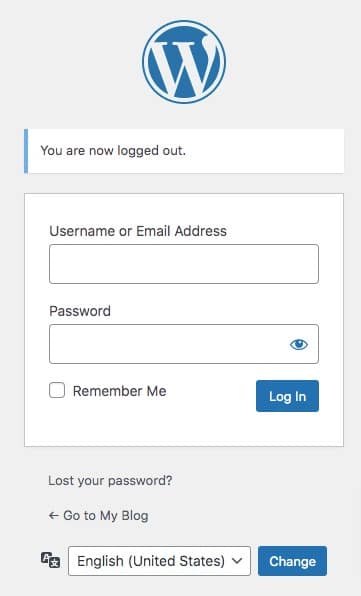
Twenty Twenty Two theme
WordPress 5.9 will come with a new default theme Twenty Twenty Two. The brand new theme will support all the new features and functionalities of the new WordPress version. To provide the user with a better user interface the theme will be super flexible and user-friendly.
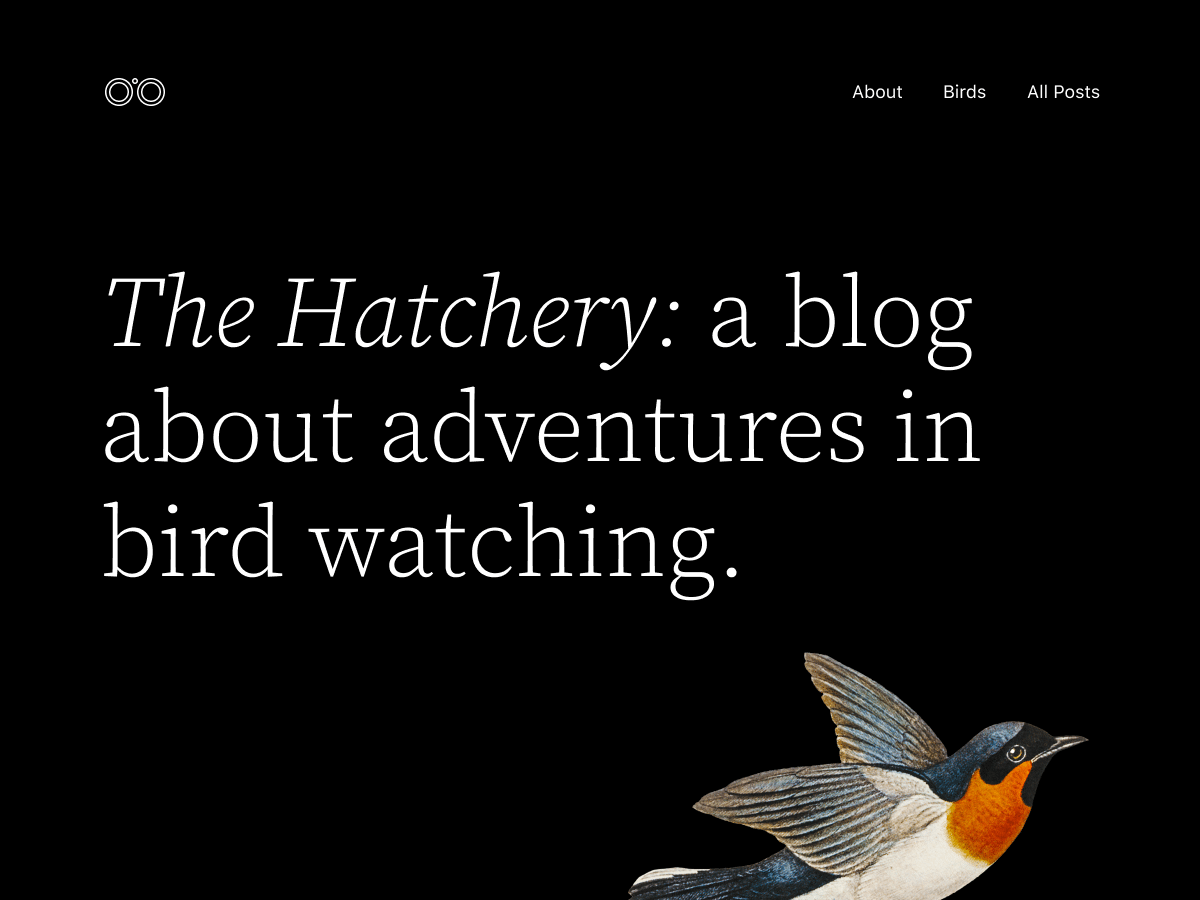
Wrapping Up
For the developers, WordPress will also change many more things. There are a lot more things developers can implement to the new version of WordPress. These are some of the common interface and editing updates you just cover.
We hope this article will help you. You can see our other articles to learn The reasons why your small business website is needed
Best Collaboration Tools For Developers & Designers
How to Add HTTP Security Headers on WordPress
If you like this article please like our Facebook page. If you have any problem you can check our Website Maintenance services.

