Are you looking for the best collaboration tools for developers and designers? Here in this article, we are going to show you some of the best tools which can increase your workflow.
If you are running a company or agency it is very important for you to know the importance of project management. If you are conscious of the detailed workflow routine of your employees you will be able to have so many market advantages and collaboration.
You don’t require any special skills to maintain your project or employees’ workflow. You just need to know your business well and use proper tools to maintain your business as well as the employees. So here in this article, we will show you some of the best tools for developers and designers which help a business owner to maintain their project and employees in a proper way.
Collaboration Tools For Developers & Designers
Paymo
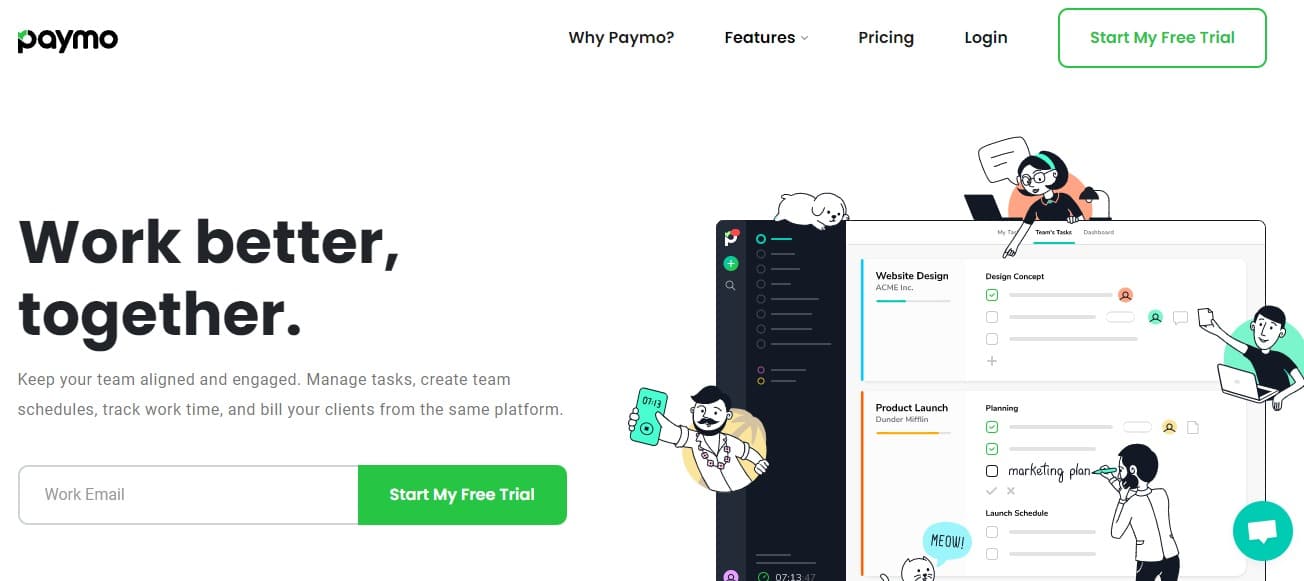
The first on our list is Paymo. This tool will align and engage your team. When you go to its dashboard, you will find everything very simple and flexible. With this tool, you can track your employee’s workflow, time and finance.
Paymo is syncing everything in one platform so you don’t need to go anywhere. From its dashboard, you can access and control everything. Paymo is available for Mac, Windows and mobile devices. It supports 16 languages too.
Main Features:
- Time tracking
- Task management
- Team collaboration
- Team scheduling
- Leave planner
- Grant chart
- Invoicing
Mural
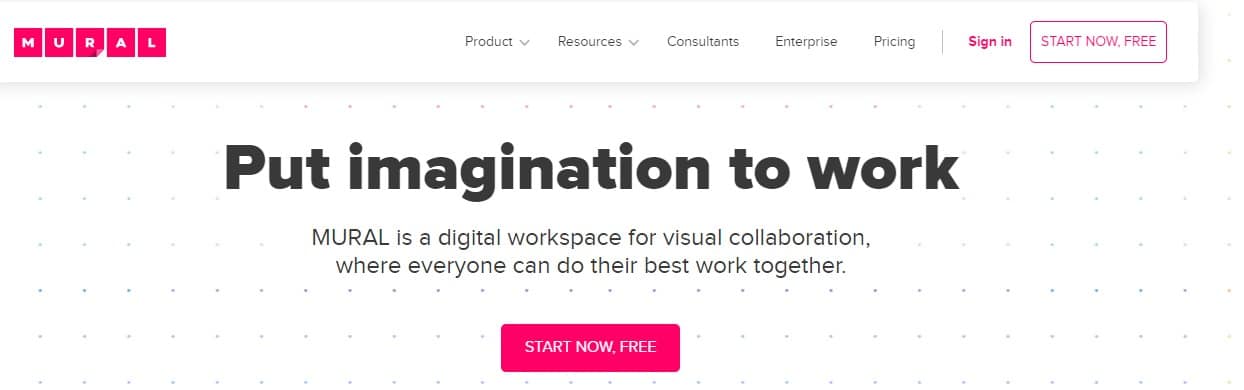
Mural is a very popular collaboration tool for designers. It is a real-time digital whiteboard for team members. It’s a digital workspace where teammates can work together. Mural offers you so many templates to make your workflow better.
It will help you to understand the customer challenge and provide you with the solutions so that you don’t need to waste your time. With Mural you can communicate visually with flowchart, mapping, drawing, and notes. There are also voting features so teammates can submit their feedback for any projects.
Main Features
- Brainstorming and ideation
- Strategy and planning
- Meeting and workshop
- Clients engagement
- Design, research and analysis
- File storage
- Project management
Teamgantt
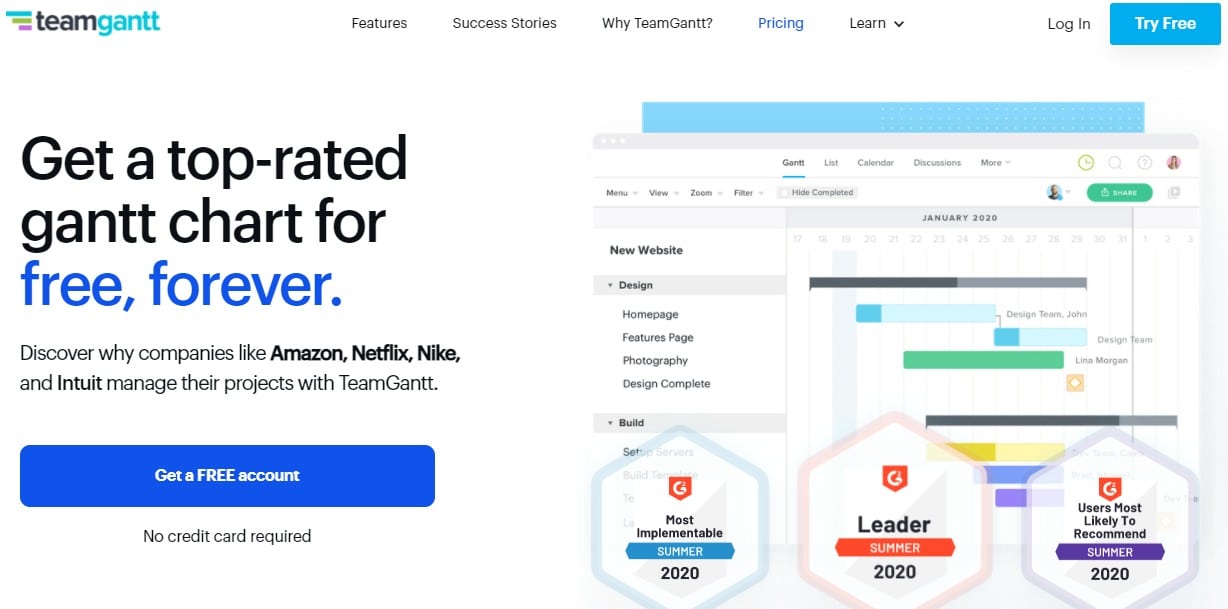
If you are running a small company then you can use the Teamgantt tools. Try it free for 30 days and you would love to use it. When it comes to maintaining projects and tasks, tracking employees’ workflow. it offers flexible features for you.
With this tool, you can plan, schedule, and manage your project and tasks. You can also invite your clients to collaborate with this software. It will enable you to keep all your tasks, documents, and conversations on a single platform. Storing important information together in your project planner means you and your team can always find the latest files, chats, and updates.
Main Features:
- Drag and drop
- Project management
- Workload and team ability
- Easy collaboration
- Portfolio views and reports
- Calendar and list views
Bit.ai
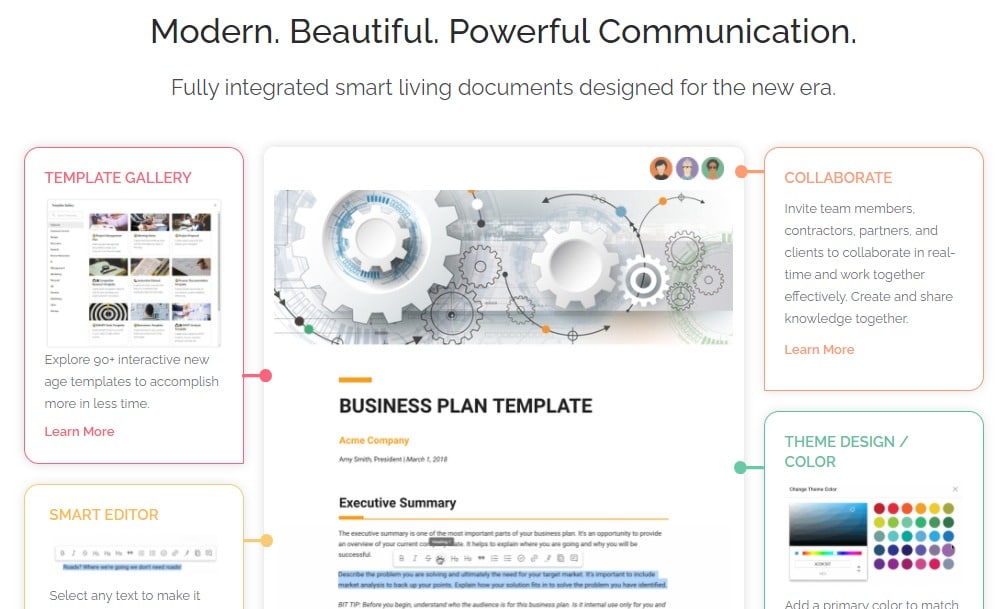
It’s a very powerful workplace and document collaboration platform. It will help you to create, collaborate and organize your project and tasks. You can integrate it with your existing system very easily. It offers you to create dynamic notes, documentation, projects, client variables, and a lot more.
Bit.ai is perfect for individual use, small business, or large organizations. You can embed your work from anywhere with Bit.ai as well as update it in real-time. Collaborating and feedback to the team are a lot easier.
Main Features:
- Multiple workspaces
- User management
- Customizable workflow
- Workspace insights
- Content library
- Smart search
- Cloud upload
- Documents templates
- Code block
- Visual embed and weblinks
- Real-time collaboration
Figma
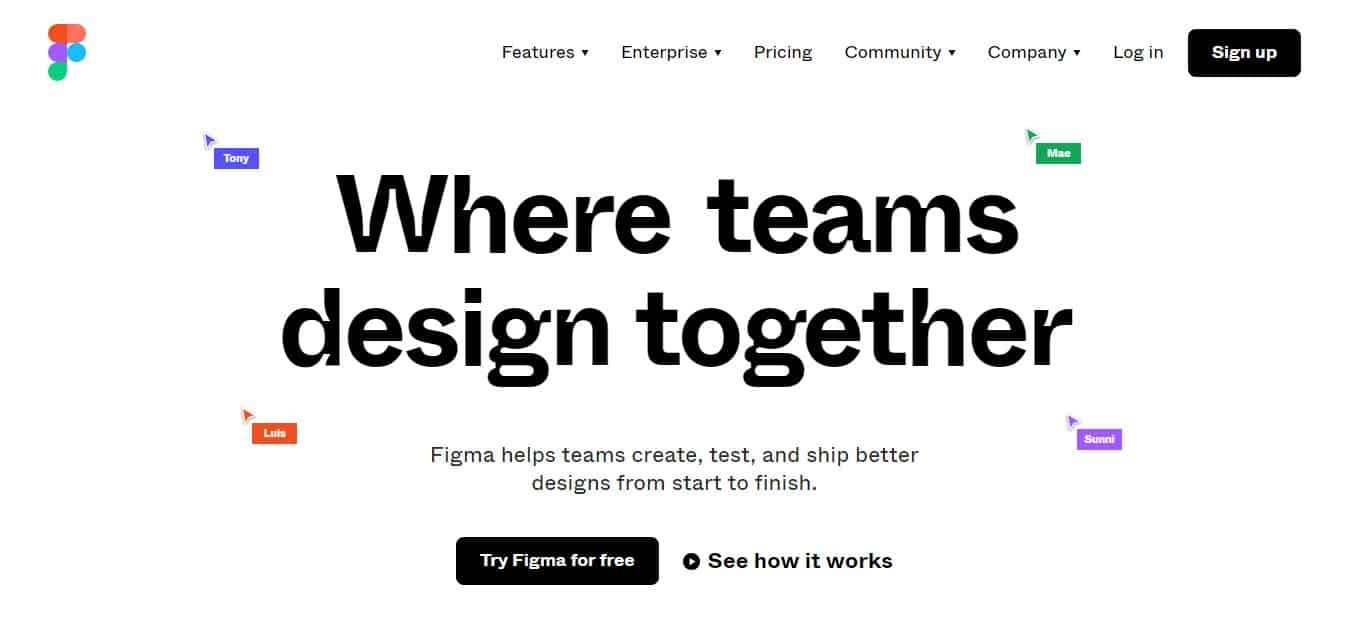
Figma is a very powerful cloud-based design tool to allow teammates to work together. With Figma, you can create, test and design together with all of your teammates. It is one of the first interface design tools with awesome features and functionalities.
Figma is super fast and it stores all of your design files in one place and makes sure all files are updated. Sharing files with others is also very easy. you just need to share the link and then all the teammates can work and edit together.
Main Features:
- Design on Web
- Responsive layout
- Plugins
- Accessible libraries
- Easy export
- Mobile optimized
- Reusable components
Wrapping up
We hope this article will help you. You can see our other articles to learn Web development trends in 2022.
How to improve conversion on an eCommerce website.
How to maintain your WordPress website.
If you like this article please like our Facebook page. If you have any problem you can check our Website Maintenance services.

