Looking for an easy solution to show today’s date on WordPress?
Showing the present date is a great way to make your website relevant to the present time. If some of your content is published more than 5 or 10 years ago showing the present date on it will give them the content up to date appeal.
But you need to make sure to up to date your content otherwise the users will misguide and leave your website. If you are uploading content regularly on your website then showing today’s date is a great way to engage with the users.
So here in this article, we will show how easily you can display today’s date in WordPress.
Display Today’s Date in WordPress
There are a few ways you can display today’s date on your WordPress website. You can use a theme that offers the features. Most of the popular WordPress themes have the feature to add a present date. But you need to check if your theme provides the features or not.
To check it go to Appearance > Customize where you will find all the theme customization options.
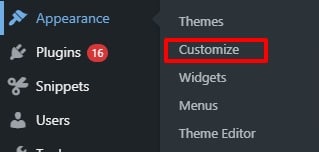
It will open your theme customization option from where you can change all the settings of your theme. You can change the look of your theme from here. Here the customization option for our active theme. The different theme has a different option.
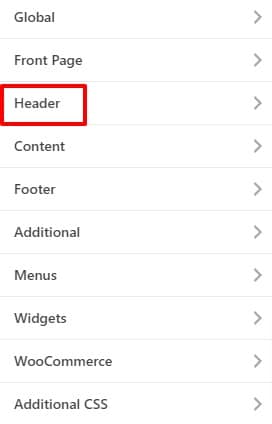
Under the header option, it has the show date features. Just enable it and click on the publish button. It will show the present date on your website.
Use a plugin
If your theme doesn’t have the features then you can use a plugin for this task. Here in this tutorial, we are using the WP Date and Time Shortcode WordPress plugin. This plugin will help you to add not only the present date but also you can add past and future dates using shortcodes.
Install and activate the plugin and then this plugin will add an extra option in your theme admin panel. This plugin allows shortcodes to display the present time anywhere on your website. You just need to copy the shortcode and paste it where you want to display the date.
To add shortcodes go to any page or post where you want to add present time and then click on the plus icon from the top left bar. It will open up the block list and add the shortcode block from there.
You need to copy this shortcode[wpdts-date-time] and paste it into the shortcodes block. It will display the current date on that post.
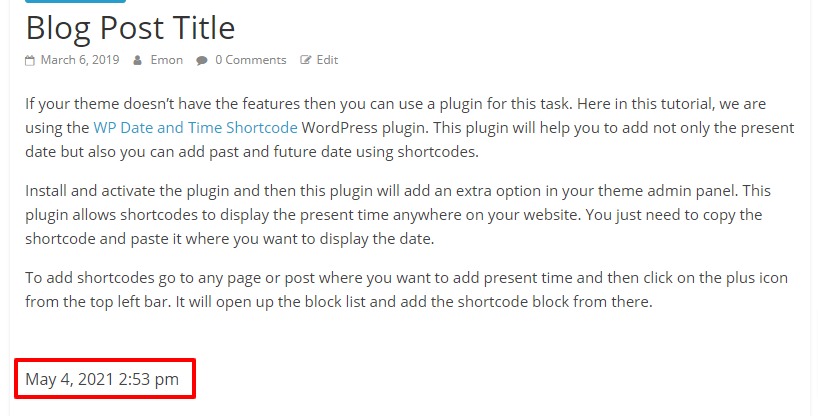
Wrapping up
Following this process, you will be able to display today’s date on WordPress. You can see our others tutorial to learn How to add an author’s photo in WordPress
How to Add a Custom Product Builder in WooCommerce
If you like this article please like our Facebook page. If you have any problem you can check our Website Maintenance services.


