Do you want to recover deleted pages in WordPress? If you accidentally or mistakenly deleted any important pages from your WordPress website, don’t worry you have the option to get it back. You can get your deleted pages back from the trash folder. Here in this article you will show you how to recover deleted pages in WordPress.
In our computer, we have a recycle bin or trash folder where all the deleted files are stored. You can restore it from that folder. Like our computer WordPress also have the trash folder. Everything you deleted from your website will be stored in that trash folder.
WordPress trash folder store your data 30 days. After that time period WordPress will permanently delete all the data from trash as well as from the database.
So if you delete any page accidentally, within this 30 days time limit you can find it on the trash folder. If your deleted pages are also removed from trash then what should you do? Don’t worry there is also another way to restore that pages removed from trash folder.
Recover deleted pages from trash
This is a normal method to restore to get back your pages. If you delete any pages and want to recover it, at first you need to follow this method . If this method won’t work then you need to think about others way to recover your pages.
Login to your WordPress dashboard and go to Pages > All Pages > Trash. When you click on the trash tab will be able to see all the deleted page there. Just put your mouse courser on the page you want to restore then you can see many option for that page. You can delete the permanently or can restore it. If your desire page is listed there then you can restore it by clicking on the restore option.
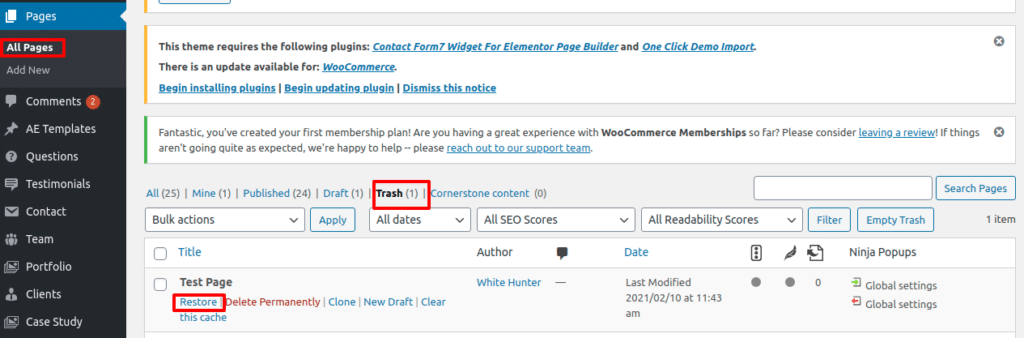
If you have multiple page to restore then you can use bulk option. Select all the pages and from the bulk option menu choose restore and then click on the apply tab. All of your selected pages will be restored. Remember that trash folder will have your deleted pages for only 30 days.
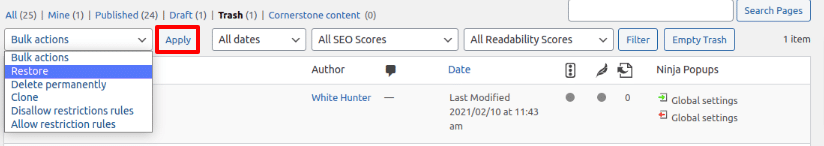
Recover deleted pages using plugin
WordPress offers you the backup option. Backup is one of the best WordPress security tools which you can use to get back your deleted pages. There are a lots of WordPress backup plugins and you need to setup the perfect plugin for your website.
If you have a backup plugin it will help you to restore your pages and content. Besides it will help you to get back your hacked websites.
Backup plugin also have some time limits to get back the content. Backup plugin can backed up your website in a early time. So if you made any changes in that time it won’t be backed up.
So if you don’t have any backup plugin installed then you can install any good and popular plugin and backed up your website.
Recover deleted pages on WooCommerce
When we install WooCommerce by default it created some pages for us like Checkout, Shop, Cart. These pages are very important for your website to run WooCommerce function properly.

When we mistakenly delete any WooCommerce pages at first we need to check the trash folder. If the pages are not store in there then we need to create a similar from dashboard to Pages > Add new.
Add a title of the page and left the content blank. For example we deleted the Checkout page so we need to add the title Checkout. We can do this for other WooCommerce pages.
Now we need to use this pages in WooCommerce. Go to WooCommerce > Settings and then click on the Advance tab in the right corner.
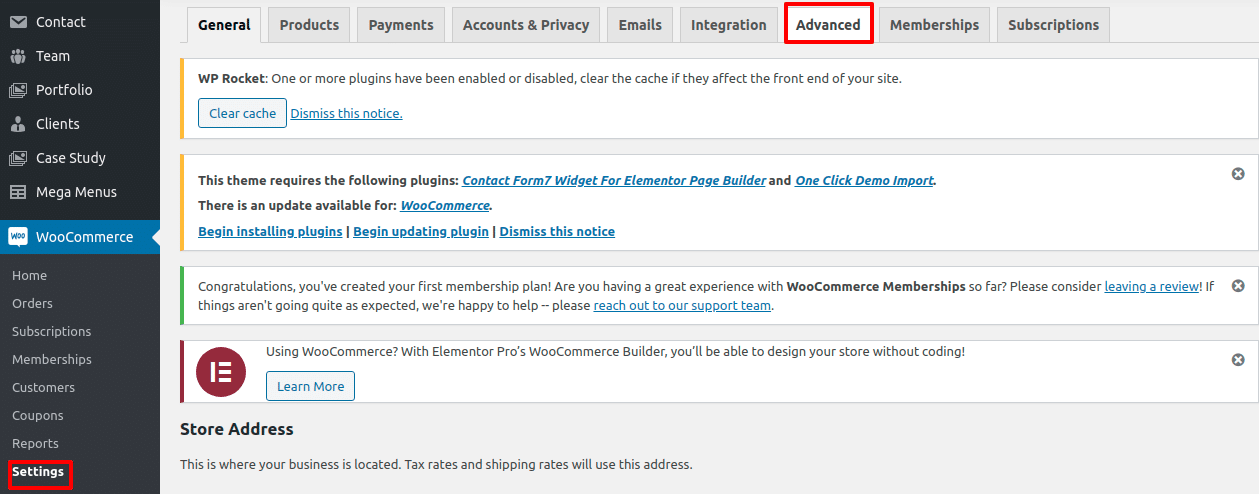
Here you can see all of your WooCommerce pages from the page setup option.
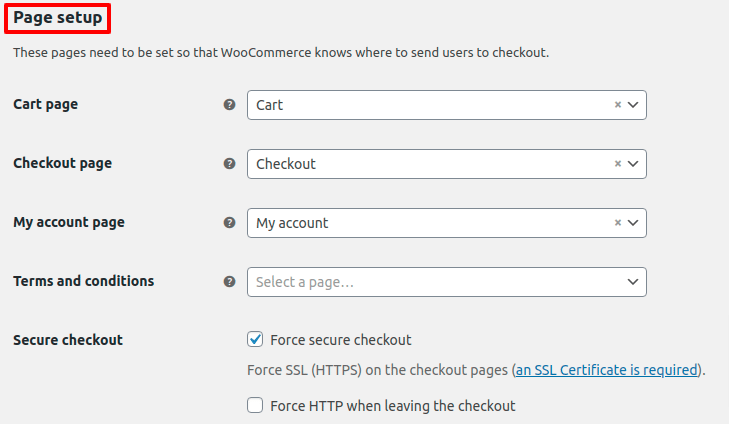
Now go to the products tab section and select your desire page to display in the shop page.
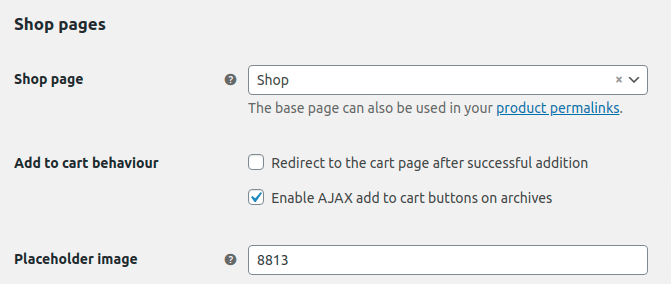
Hope all of this method will help you to get back your deleted pages. If you have any problem you can check our Website Maintenance services. You will manage and customize your website professionally.

