Do you want to add and manage widgets in WordPress? You can consider the widgets in WordPress as block, which commonly displayed in the sidebar of maximum website. It based on your theme functionality. Widgets are predefined in your active theme functionality.
You can display important link about your business as widgets in sidebar area. Widgets are also important to add extra features in your sidebar without any codding. Here in this article you will show you how to add and manage widgets in WordPress in a convenient way.
Add widgets in your sidebar
Adding widgets in sidebar area is very easy and there are multiple way to do it. You can easily drag and drop the widgets in your sidebar from the theme settings. Login to your WordPress dashboard and go to Appearance > Widgets.
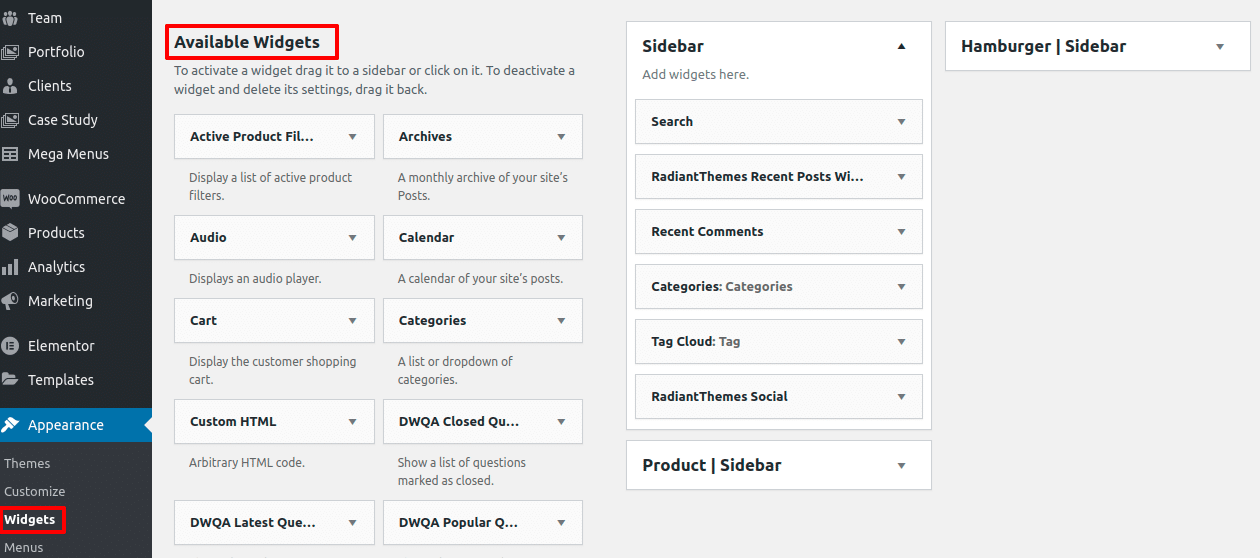
You can see all your widgets in the Available Widgets area. If you want to add any of these widgets in your website sidebar just select the widgets and drag the widgets and drop it in the sidebar section.
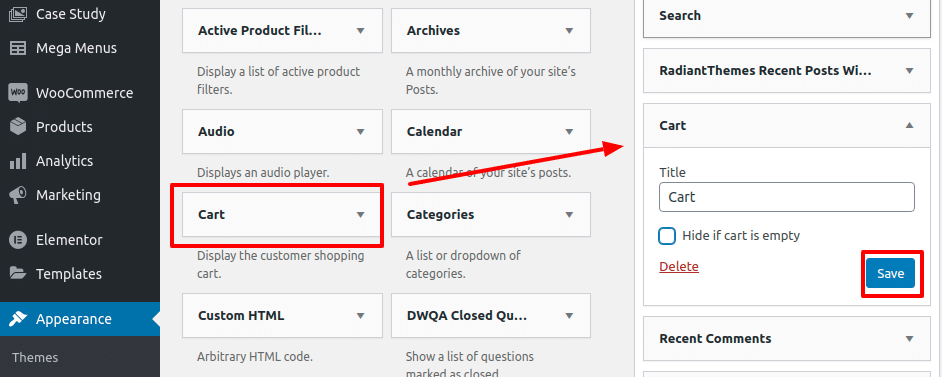
When you click on a widgets tittle it will show you the sidebar list where you can implement this widgets.
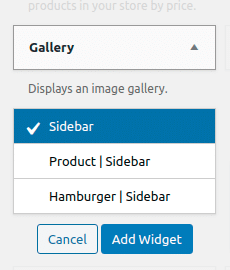
When we click on the Gallery widgets title it will show us where you can add it. You can add this widgets in product sidebar or in hamburger sidebar. Just select your section and click on the add widgets button. Your widgets will be added in that section you selected.
WordPress will also offer you an accessibility mode. It will add a accessibility option for your widgets. You can enable it from the top right corner of the widgets page.
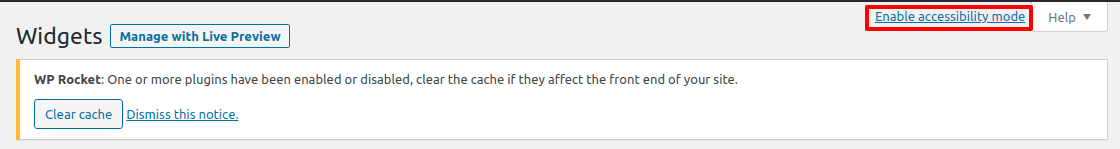
When you enable it a add button will added for all widgets. This add button of the widgets helps you to view the accessible screen where you can add this widgets.
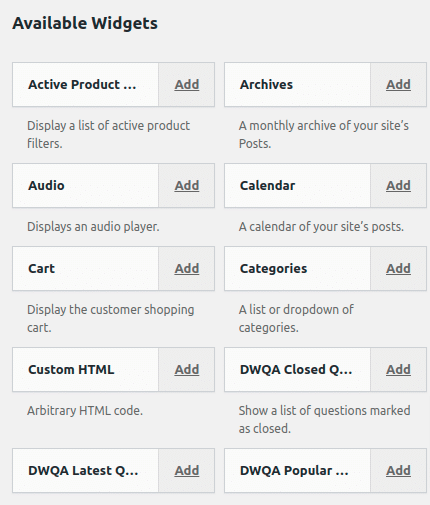
We can see there is a add option for all of our available widgets. Clicking on the add button it will open up the widgets configuration page. From that page you can configure your widgets section and position. When all done click on the save widgets option. Your widgets will be added in the section.
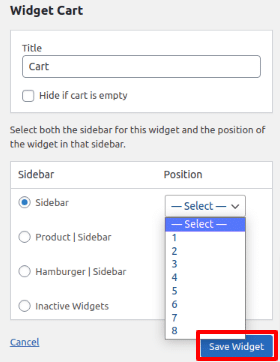
Add widgets from Theme Customize
From the customize option we can also add widgets in your website. It will give you a live preview to add your widgets. This way is also very easy and you can have a live preview as well. So you can understand how your widgets will look like in your websites. To add widgets from theme customize go to Appearance >
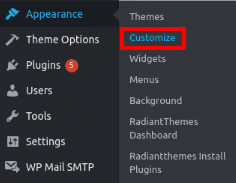
It will open your theme customization option. From the customization dashboard looking for the Widgets option. Then select your sidebar section where you want to add the widgets.
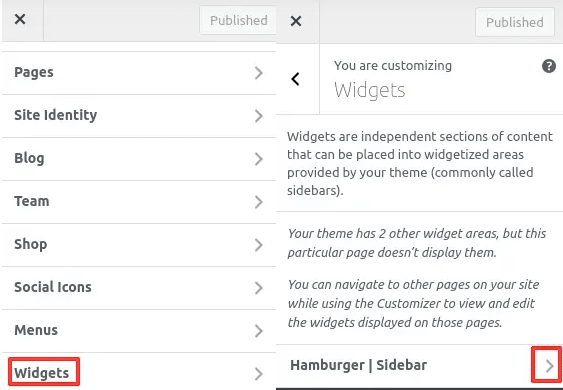
Then click on the add widgets option. All of your available widgets will show up. Select your widgets and see the preview and save it.
Remove Widgets in your Website
You can also remove the widgets from the page where you add them. Removing the widgets is not a very hard task. Go to Appearance > Widgets. Now looking for the widgets you want to remove from the sidebar. Click on the title of the widgets and then there you will find a delete option.
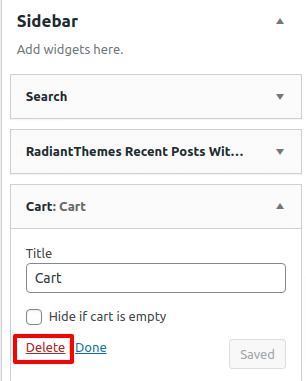
Wrapping Up
Widgets are very important for any kinds of website. But that doesn’t mean you need to add widgets as you can. Before adding widgets you have to think about your business purpose and also you need to think which widgets will be perfect for which section.
If you can do this perfectly then it will adding an extra benefits for your websites. If you have any problem you can check our Website Maintenance services. We will manage and customize your website professionally.

