Looking for a way to get a free SSL certificate for your WordPress website? Here in this article, we will guide you on the way to getting a free SSL certificate.
If your website does not have a verified SSL certificate then Google will show your website as not secure. When users see the not secure tag on your website they won’t stay on your website. Customers never trust an insecure website so you will lose your customers.
SSL certificate is a protection layer between your website and the web browsers. Also if you want to add a payment method to your website SSL certificate is a must. Without an SSL certificate, you won’t be able to add a payment method to your website.
If you are running a new WordPress website then adding a paid SSL certificate may be difficult for you. To reduce your website cost there are different ways you can add a free SSL certificate to your WordPress website too.
What is SSL & why should you use it?
SSL or HTTPS is a method that establishes an encrypted network between a web browser and a website hosting server. This will make your website secure and it will protect your website from being hacked or make it difficult to eavesdrop on the connection.
In this process, it uses an SSL certificate to identify a browser when a user wants to view information from a website. When a user browses a website the browser first checks the SSL certificate of the website. If the SSL certificate is verified then your browser creates a secure connection with the website and you will be able to see the information. If the SSL certificate doesn’t match, your browser will notify you that the website is not secure.
It is recommended for all websites to use the SSL certificate to improve the security of the website. Google and other search engines also encourage website owners to use SSL certificates on their websites. The SSL certificate will verify your website is secure and it will create a very good impression when a user wants to visit your website.
On the other hand, the insecurity label on the website makes a very bad impression of your website. When you want to add a payment method like Paypal, Stripe you need to have an SSL certificate on your website. So without an SSL certificate, you won’t be able to create an online shop.
Get a free SSL certificate for your WordPress website
SSL certificate costs may vary from different authorities. The average cost is between $50 to $200/year. There are many popular authorities that offer different add-ons services with the SSL certificate that can increase the cost.
For high prices, many website owners are not able to afford the SSL certificate. To solve this issue there is some nonprofit organization that offers free SSL certificates. Let’s Encrypt is one of them with the support of Google, Facebook offers a free SSL certificate. But to add the SSL certificate to your website from this organization you need to have good coding knowledge.
But don’t worry if you have zero coding knowledge. Most of the popular hosting companies offer free SSL certificates with their hosting plan. Before choosing your hosting company make sure that they give the free SSL certificate features.
Install free SSL certificate on WordPress
After getting your SSL certificate from your hosting provider, you need to start using HTTPS instead of HTTP in all of your WordPress website URLs. You can do it manually but the easiest and quickest way is to use the Really Simple SSL WordPress plugin. This plugin detects your settings and configures your website automatically to run over HTTPS.
Install and activate the plugin and the plugin will check the SSL certificate of your website. When the plugin finds SSL enabled it will automatically change your website to SSL/HTTPS.
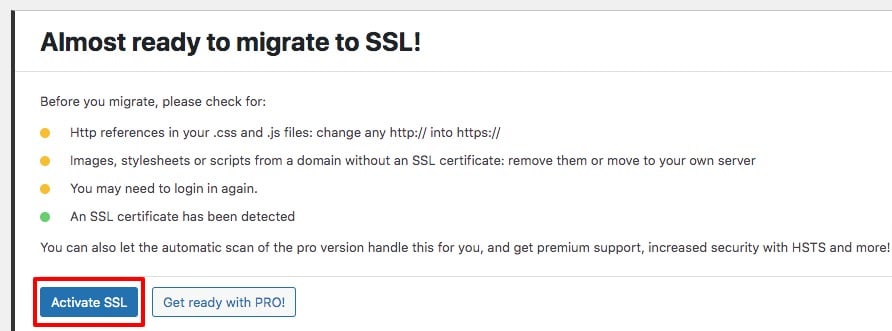
You need to make sure that all of your website URLs change into HTTPS. If a single URL of your website remains HTTP the browser will take your website as not secure. Sometimes users face some errors while adding an SSL Certificate. You can see this article to fix common SSL issues in WordPress.
Wrapping Up
Following the process, you will be able to get a free SSL certificate for your WordPress website. You can see our other articles to learn Why you should limit login attempts in WordPress
How to rank new WordPress content faster
How to get Google sitelinks for your WordPress site
If you like this article please like our Facebook page. If you have any problem you can check our Website Maintenance services.


1 Comment
Comments are closed.